Microsoft Word Drawing Tools
Drawing Tools allows you to add drawings to Word, Excel documents & PowerPoint presentations.
By default, the Draw tab is not enabled in Word. There are two ways to get into the Ribbon settings.
1. (First option). Right click anywhere on the Ribbon and click Customize Ribbon. Alternatively, You can click File.. then click Options.
1A. In the Customize the Ribbon column (right side) check the Draw checkbox and click Ok. The Drawing Tools toolbar tab will be available.
2. (2nd option)
Click File in the top left corner.  then click Options. Options is located at the bottom.
then click Options. Options is located at the bottom.
2A. Click Customize Ribbon (left side) then click the Draw Check box and click Ok.
Drawing Tools features:
3. Drawing Tools offer two different types of pens, one highlighter and an eraser. Click the down arrow to access Pen colors, thickness. Click the Pen to write text or draw.
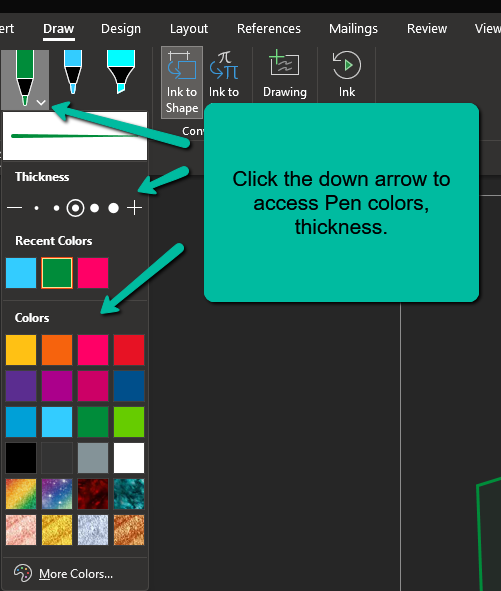


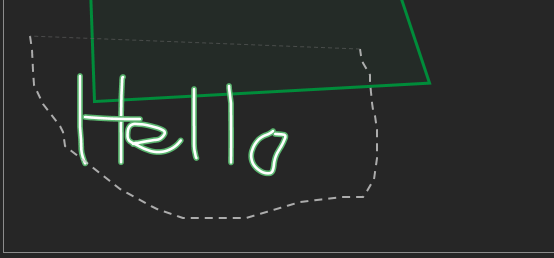
Lasso - You can select ink and convert to a shape.
Ink to Math - This feature allows you to write math equations. Click Ink to Shape. Write a math equation in the Math Input Control box and click Insert.
Drawing Canvas - allows you to add a drawing canvas to draw on.
Related Articles
Office 365 installation
Office 365 Installation: Saint Paul College students, staff, faculty can install the Office 365 desktop app suite by logging in either with your my.saintpaul.edu or your saintpaul.edu email accounts. The Office 365 portal https://www.office.com/ ...How can I update the Office 365 software?
1. To update Office 365 open any application (Word, Excel, Powerpoint, Outlook). ...Multi-Factor Authentication for Office 365
How to set up Multi-Factor Authentication for your starid. Multi‐Factor Authentication for Office 365 Saint Paul College is in the process of piloting multi‐factor authentication (MFA) for Microsoft Office 365. This article includes the steps ...Microsoft Teams Video Training
https://support.microsoft.com/en-us/office/microsoft-teams-video-training-4f108e54-240b-4351-8084-b1089f0d21d7Artificial Intelligence (AI) Detection Tools
Generative AI and AI Detection The use of generative artificial intelligence (AI) tools has proliferated quickly. ChatGPT, for example, is an application that produces written text at a desired length, format, and style, depending on the user’s ...