How can I update the Office 365 software?
1. To update Office 365 open any application (Word, Excel, Powerpoint, Outlook).
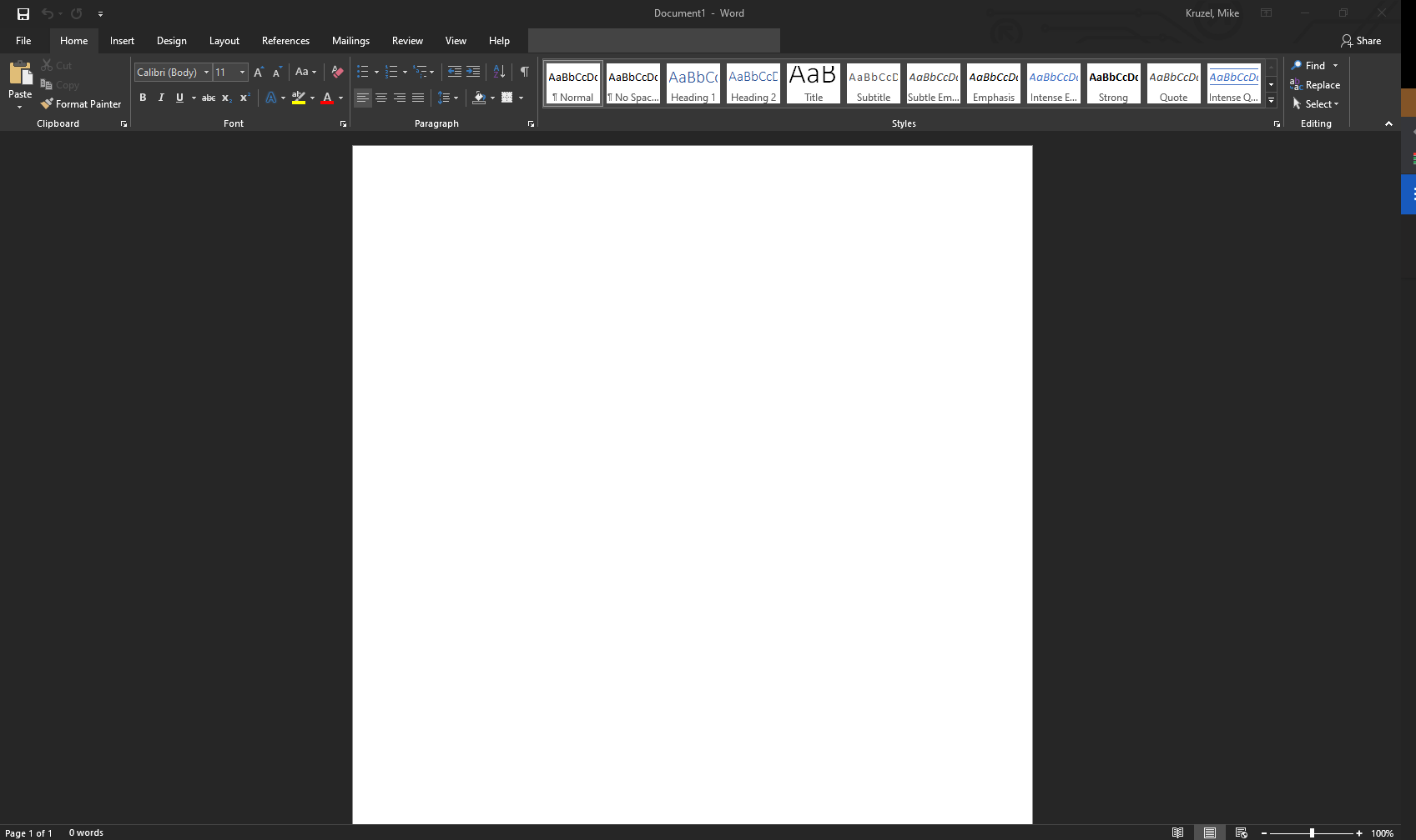
2. Click the File tab (upper left hand corner).
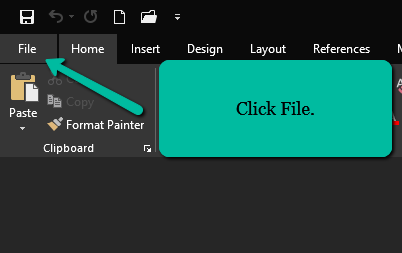
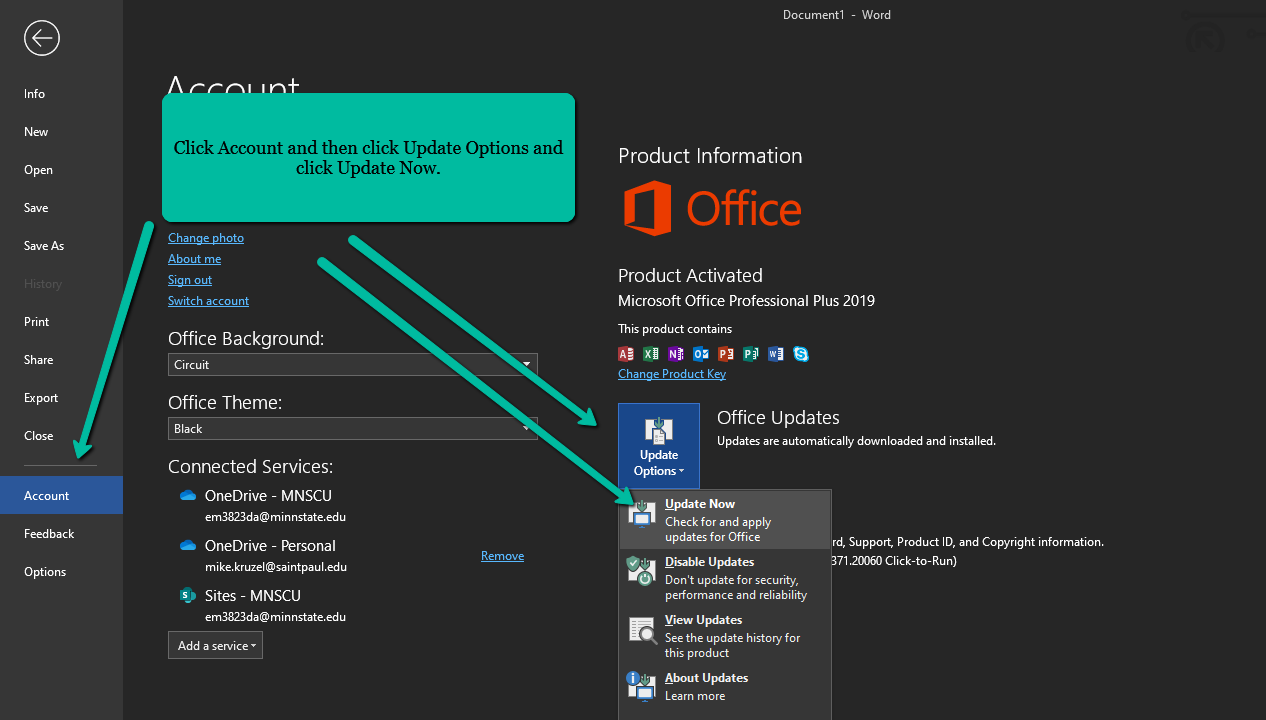
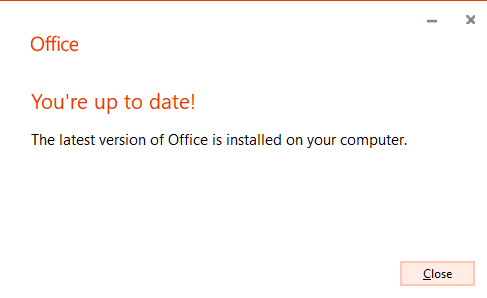
3. Click Account and then click Update Options and Click Update Now.
4. The update will take a few minutes. After the update is finished it is best to restart your pc/laptop. Click the Close button.
5. To activate your Office 365 copy open any app (Word, Excel, PowerPoint) You'll get a Microsoft Office 365 login screen. Log in with either your starid@minnstate.edu (faculty, staff) or your starid@go.minnstate.edu (student).
Related Articles
Office 365 installation
Office 365 Installation: Saint Paul College students, staff, faculty can install the Office 365 desktop app suite by logging in either with your my.saintpaul.edu or your saintpaul.edu email accounts. The Office 365 portal https://www.office.com/ ...Multi-Factor Authentication for Office 365
How to set up Multi-Factor Authentication for your starid. Multi‐Factor Authentication for Office 365 Saint Paul College is in the process of piloting multi‐factor authentication (MFA) for Microsoft Office 365. This article includes the steps ...How Do I Report Spam/Phishing Emails (Software Version)?
How Do I Report Spam/Phishing Emails (Software Version)? This is assuming that you have are using the Microsoft Outlook software and have it open. If you do not have it downloaded, please follow the How can I install Office 365 on my computer? ...Microsoft Teams Video Training
https://support.microsoft.com/en-us/office/microsoft-teams-video-training-4f108e54-240b-4351-8084-b1089f0d21d7How To Download Zoom (MacOS)
How To Download Zoom (MacOS) Make sure you are using a MacBook or an iMac before proceeding. Otherwise, this instruction will not be the correct one for you. 1. Open up a web browser. (Example: Safari, Google Chrome, Firefox) 2. In the URL bar at the ...